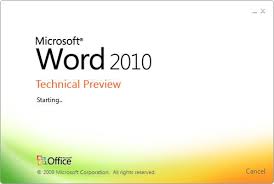 To experience the next level of computing, install Office 2010 on your Windows 7 computer.
To experience the next level of computing, install Office 2010 on your Windows 7 computer.The good news for Windows 7 users is that the latest edition of Microsoft’s productivity suite is compatible with their operating system. For starters, it would be convenient if they try beta version of Office 2010 on their Windows 7 computer as it will help them in learning more about the final version of office 2010, which is set to be released in the latter half of 2010.
With office 2010, Microsoft has tried to offer some exciting tools that are beneficial for home users as well as for the professionals. There are new features and improvements that will lure you to upgrade to this latest version of MS Office.
Here is a technical preview of MS Office 2010 for Windows 7 Users:
Updated Menu System
Office 2010 has an innovative Ribbon menu system and has a new home menu system. Now the entire window changes colors and provides save, open, close, preview, and other options whereas the previous version has an opening a dropdown process.
Further, the new menu system provides elementary information on the modifications, authors, file size, and permissions. There is also a new print and print preview menu which will help you in changing the layout.
Quick Access Tool Bar
There is Quick Access Toolbar in Word 2010 which is used for displaying all the commonly used options. This bar can be customized and is located on the top left side corner of the application window, near the office button.
There are three options, Save, Undo and Redo which are displayed by default on the three options.
Enhanced Security Settings
There is some iteration done in the security features of Office 2010. Refurbished author settings, restricted editing, and a “protected mode,” prevent you from accidentally editing a file that you have downloaded until you enable it.
Deeper Multimedia Editing
Now, with Office 2010, you can edit your image easily and there is also an in-video editing option within Microsoft PowerPoint. Screen captures and video cutting are now included. You can even remove backgrounds with the new Office.
New Artistic Additions
Users of Office 2010 on Windows 7 can apply a number of colorful artistic effects to the pictures. To add the artistic effects to your document, you have to navigate to the following option:
Insert > Illustrations > Picture.
Browse and select the picture you desire
Picture Tools contextual tab is displayed and you will be able to see the new Artistic Effects, once the picture is added to the document.
Windows 7 has been around for a little while now and a lot of users are using it. I strongly recommend Windows 7.
ReplyDeletebusiness it support
Eventhough Windows XP is an advanced Version I always prefer to use Windows7 as it has more user-friendly options and settings.
ReplyDeleteDomain and hosting services companies
Good work. I used to be checking constantly this blog and I am inspired! Very useful information specially the last part. I take care of such information much. I used to be seeking this particular information for a long time. Thank you for sharing. Domain in India
ReplyDeleteVery well written article.
ReplyDeletemy car electronics
knowledgeable computer software information for your desktop window. You can easily solve your windows problems on your desktop/laptops.
ReplyDeleteGermany VPS Hosting
Awesome blog post!
ReplyDeleteThis is one of the most attractive articles, Thanks for sharing this type of informative post. If you want to read about dedicated server come on Dubai Dedicated Server Hosting